
The Dino GOTHIES Mint is Ending!
Gen1 PUBLIC Sale finishes at #2222
Mint multiples at one time. Up to 10 discounted DINOs for each wallet holding a ParkPass.













DINO Mint Info
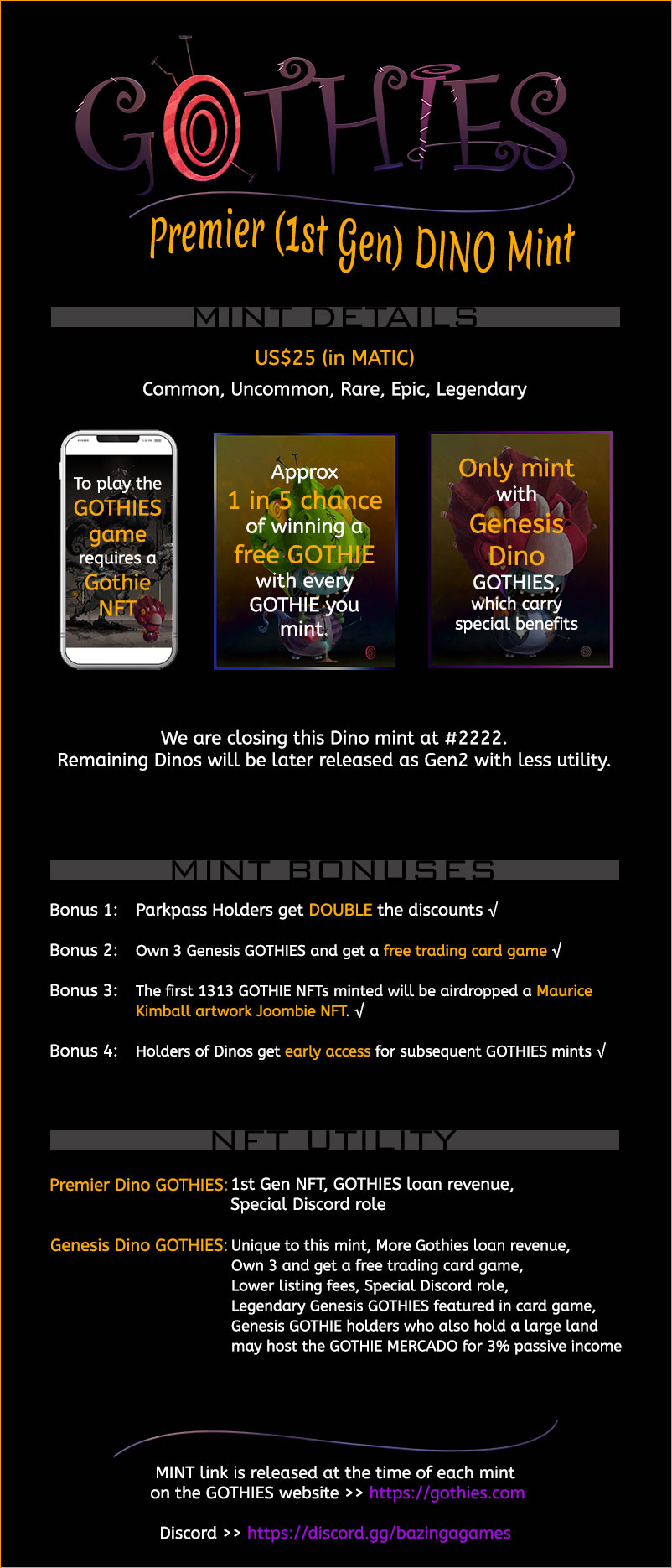
Mint FAQ
The Polygon network using the MATIC cryptocurrency.
IMPORTANT: When transferring MATIC directly to your wallet you MUST use the Polygon network (not Ethereum or any other network).
Go to https://chainlist.org/
Select Polygon Mainnet & connect wallet and complete the transaction to add the network to Metamask.
Tutorials:
https://docs.polygon.technology/docs/develop/metamask/config-polygon-on-metamask/
If you have MATIC sitting on another network (ie. it is showing up on the Ethereum netowrk in Metamask) then to get it across to the Polygon network, follow these instructions.
• Send it back to your broker or centralized exchange (ie. Binance, Kucoin etc.) using the SAME network and then transfer it using the Polygon network.
• Or use a wallet-to-wallet swap site like Changelly that offers well priced swap pairs.
• Or use a bridge:
OpenSea: On your OpenSea homepage, click on the wallet icon. You will see your current tokens in your wallet.
Click on the 3 dots on the right, and select the "Bridge to Polygon" option.
Umbria Bridge: https://umbria.network/widgetv2/?ref=R7I7lS1ifKMWWcD6
If you used another network (ie. Ethereum) to transfer MATIC to your Metamask wallet, there are a few methods to correct this.
• Send it back to your broker or centralized exchange (ie. Binance, Kucoin etc.) using the SAME network and then transfer it to your wallet using the Polygon network.
• Or use a wallet-to-wallet swap site like Changelly that offers well priced swap pairs.
• Or use a bridge:
OpenSea: On your OpenSea homepage, click on the wallet icon. You will see your current tokens in your wallet.
Click on the 3 dots on the right, and select the "Bridge to Polygon" option.
Umbria Bridge: https://umbria.network/widgetv2/?ref=R7I7lS1ifKMWWcD6
This is the case for all Polygon NFTs on OpenSea.
Connect your wallet, click "More", select Hidden, and then click the 3 dots on the NFT to process a transaction to unhide the NFTs.
Contact a Gothies Guide or Xolos in the Gothies discord.
https://discord.gg/gothies
